Tag: Visual edit |
No edit summary |
||
| (12 intermediate revisions by 8 users not shown) | |||
| Line 7: | Line 7: | ||
==Messages== |
==Messages== |
||
The player cannot type and enter custom messages, they can only enter messages using the number keys (0-9) which display specific messages. The player can also press T to display the choices. They are: |
The player cannot type and enter custom messages, they can only enter messages using the number keys (0-9) which display specific messages. The player can also press T to display the choices. They are: |
||
| + | #LOL |
||
| − | #'''''E A T P A N T''''' |
||
#EASY! |
#EASY! |
||
#OOPS! |
#OOPS! |
||
Revision as of 15:05, 12 May 2019
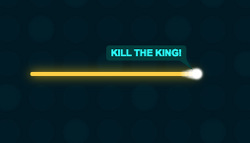
Pressing the zero key allows the player to say "KILL THE KING!"
Talking is a feature in Powerline.io, added in version 1.06. It allows the player to emit a short message in the form of a speech bubble that surrounding players can see.
Function
Talking can be used to taunt surrounding players. The player cannot talk for 8 seconds after spawning, and messages only appear on screen for 5 seconds. After that, the player must wait another 8 seconds before they can talk again.
Messages
The player cannot type and enter custom messages, they can only enter messages using the number keys (0-9) which display specific messages. The player can also press T to display the choices. They are:
- LOL
- EASY!
- OOPS!
- I DARE YOU!
- GOTCHA!
- RUN!
- TEAM?
- YES!
- NO!
Zero (0) displays "KILL THE KING!"
